When running conversion campaigns on Facebook, you may have noticed that you have an option to run your ad to a Facebook lead generation form. You might be wondering what exactly is a Facebook lead form, how it works, and most importantly will it help you generate more leads.
In this article, we’ll touch on all the answers to these questions and discuss ways you can optimize your Facebook lead generation form.
What Are Lead Gen Forms On Facebook?
Facebook lead gen forms are a tool for Facebook Ads that allows an advertiser to run paid traffic to a form on Facebook instead of running it to an outside landing page. Essentially, the form viewer doesn’t have to leave Facebook to make a conversion on an advertisement.
The ad viewer will see an ad generally as they do on Facebook (through their news feed, in the video, etc), but instead of clicking a call to action that directs them to a landing page, it’ll open up a form in Facebook customized by the advertiser for the form fields they need. The user will then see their data pre-populated into the form fields based on the information from their Facebook profile. All they need to do is confirm the information is correct and press the submit button.
The idea behind this is that conversion rates will be higher than that of a regular landing page form. The information is already pre-popped into a lead generation form so the individual doesn’t have to re-enter their information into a form. This reduces the friction point for lead generation. The individual has to do less work to get their desired outcome.
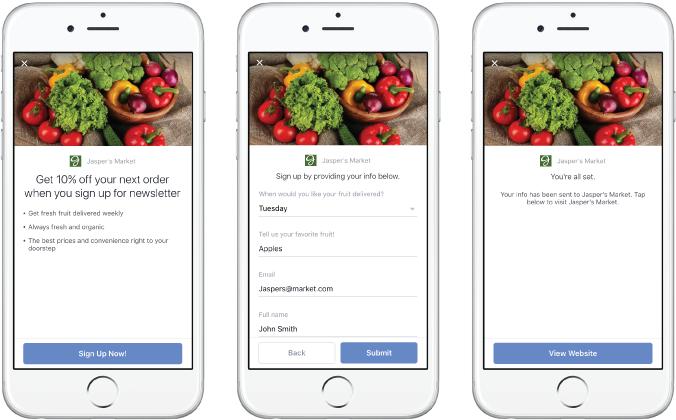
Potential Drawbacks to Using Facebook Forms
Added Difficulty for Conversion Rate Optimization
The issue with using Facebook lead Forms is that it can be very difficult to perform conversion rate optimization on them.
With a normal landing page setup, you can tools like “Inspectlet” or “Hotjar” that can record user sessions to your landing page and allow you to watch how people interact with it. They provide first-hand insight as to what is happening on-page and can help you develop some optimizations to fix any issues.
You can still do conversion rate optimization on Facebook lead forms but it’s so much more difficult because you don’t have any of these tools to aid you besides the reports within Facebook Ads Manager to give you a sense of what is happening.
User Information Might Not Be Accurate
One thing you need to consider when running Facebook conversion ads to a lead form is that there are several people on that platform that haven’t updated their information on their Facebook profile.
Think about the last time you logged into Facebook and changed your email and phone number. You probably haven’t. Facebook only asks you to change your account information in event of a hack or security breach.
Not saying that everyone that comes through your Facebook lead form is going to give you bad information, but there is a chance that someone will. The person completing the lead ad form has the option to alter the information before they hit submit, but if they are more interested in the lead magnet you are promoting, they are just going to hit submit without thinking twice about whether the information presented back to them is correct.
Facebook Lead Ads Only Benefit a Mobile-First Audience
Any form that pre-populates with user data helps the conversion rate, especially on mobile. Filling out forms on mobile phones isn’t the best user experience. This is especially true when there are a large number of fields that need to be completed. If these fields automatically populate, all the mobile user needs to do is validate and hit the submit button.
Now, most of the world’s website traffic comes on mobile, but there is still a percentage that uses desktop. Some industries and verticals are better suited for a desktop experience. For example, I wouldn’t expect someone to do hard research about life insurance or learn more about finance companies offering mortgage rates on their phone.
Also, people skewing towards the older generation might be more privy to using the desktop over a mobile phone. Text on the mobile phone is very hard to read for them.
How to Optimize Your Facebook Form to Generate Leads
Limit your form fields
This suggestion is a best practice for all lead generation forms.
The more form fields someone needs to complete to successfully submit the form, the more likely they will bounce off the landing page without taking the desired action.
If you collecting information to build your email list, ask for their email address only. Once you have someone into your funnel, you can always ask for more information later. The goal of the lead generation form is to get prospects into the inbound funnel.
The maximum amount of information you should collect is probably three or four pieces of data. First name, last name, email address, and phone number. There is no need to collect the address, or zip code unless you require it.
Create synergy between the ad and the Facebook lead form
Another best practice is to ensure that your ad and ad form are both passing along the same message. If your Facebook ad creative promises one thing and the banner on your Facebook lead form uses another piece of creative or another message, there is going to be a disconnect that will lead to a poor conversion rate and a high drop-off.
Both the Facebook Ad creative and the lead form need to be of the highest quality for conversions to happen.
Continue to test different form iterations
Even though conversion rate optimization is difficult because you don’t have access to tools you would normally have for a landing page on your website, it’s still possible.
The first lever you have is the headline message. Ensure that is consistent with your ad. But also have different versions containing power words to entice the prospect to convert as backups to test with.
Your second lever would be the form fields. Try mixing up the number fields you use for the form. You might want to start with three form fields initially. Based on the amount of data that is generated through the form, you may opt to include more or less form fields.
Once you achieve a consistent conversion rate with your forms, you then want to tweak for lead quality. You might have optimized the form for quantity first, but the performance and quality of the lead you generate are what matter the most.
Reward The Lead Magnet Through Email
To ensure you are getting the correct information from the prospect, send the lead magnet through email. Unfortunately, people do put incorrect information into forms just to get the promised reward which is a problem for you as the marketer. The best way to mitigate this is to ask for an email and then send the lead magnet through a trigger email message to that email address. This will ensure the email address will be correct.
Conclusion
To answer the question about whether Facebook lead forms will work for your business lead generation, it depends on your own experience with them. There’s no way to tell that they’ll 100 percent work your campaigns. However, they won’t hurt your campaign since they can be viewed as a conversion rate optimization tactic.
What’s great about Facebook lead forms is that you can try them for free. Like anything in marketing, you have to get out and try for yourself.
About the Author
Andrew McMenamy
A natural problem solver with 6 + years of marketing experience building audiences across numerous verticals. Specialties include content, email, and performance marketing. Andrew graduated from Dowling College with a Bachelor’s in Business Administration in Marketing Management. Follow me on Linkedin and Quora.
