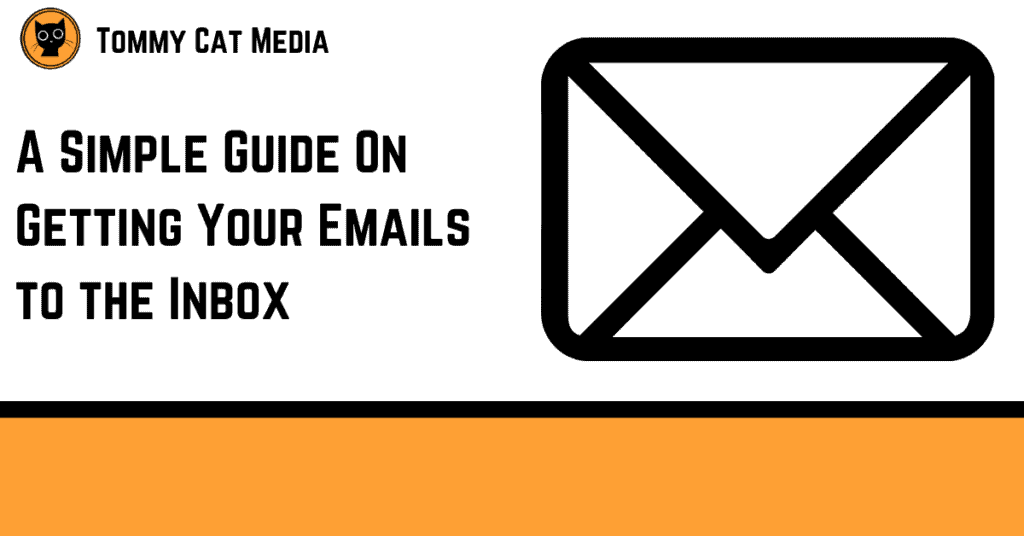
What is a Deliverability Problem and Why is It Important?
In a perfect world, every email you send would theoretically reach your desired inbox. However, we don’t live in a perfect world. Many factors go into a successful delivery to an inbox. A lapse in any of these factors can cause an email deliverability problem.
You can identify having an email delivery issue by taking into account the number of bounces you receiving, low engagement rates, and lower click rates. Most email sending platforms also have notifications that let you know that your messages are being delivered to spam inboxes or your email sending domain might be getting blacklisted by the major email providers like Outlook, Gmail, and Yahoo.
You’re ultimate goal as an email marketer is to have your email reach the top of your recipient’s inbox at the perfect time with the perfect message. If you perfect this formula, you open up the opportunity to generate lots of conversions and turn email marketing into a profitable channel for your business. However, the hurdle of email deliverability should be the first that you need to address and perfect.
The 4 Keys to Ensuring Better Email Deliverability
Email List Source & Management
Email Acquisition
Having a clean email list is essential for email delivery. You should NEVER purchase an email list. The email addresses on your list should be generated from your own email sign-up form and should have an opt-in notification that states the user is consenting to receive messages from your business.
From a legality standpoint, you are running the risk of violating CAN-SPAM and other data privacy laws by sending to users that have no interest in receiving your emails. From a performance standpoint, you don’t know if the addresses you receive aren’t already bouncing. If you are caught sending to email addresses that consistently bounce, email providers will blacklist your sending domain, creating deliverability issues.
Email List Management
When you are sending large email campaigns, you need to exclude individuals that unsubscribed, bounced, or haven’t interacted with your series of emails over a while. The reasoning behind this is that these unengaged individuals will affect your engagement metrics. If you have low open rates and delivery rates because of poor list hygiene, signals will be sent to the email providers to send your email to spam.
Also, it’s simply best practice to keep individuals that aren’t engaging on your emails from receiving them because they’re very unlikely to convert on a call to action on them. You can try improving the content of your email to get them to click or open, but after a while, you should send a confirmation email to those types of contacts asking if they want to continue to receive emails. If they say yes, keep them on your list. If they say no, purge them from receiving any more emails.
Use a Functional Email Template
Another factor in having the best email deliverability is using a user-friendly, accessible email template that is also optimized for mobile. Luckily most email tools like Klaviyo and Hubspot offer drag and drop editors or WSIWYIG block editors that make creating responsive emails achievable for most people. However, there is a chance of snags in the code within these block-based email editors that might not display properly in certain email providers.
A great way to avoid rendering issues is to hand-code your emails. Coding emails is fairly easy once you get the hang of it. However, if coding is not for you, you can find email developers that can do it for you.
Coding HTML emails will ensure that your email won’t have any issues related to any email services provider’s design tool. It also allows greater flexibility and customization to truly make the email your own, and more visually pleasing than you can make in an email design tool.
If you send an email that doesn’t render properly, that is a red flag for the email provider to probably send the email to a user’s spam folder. The best way to avoid a template error is to check and recheck by sending the email to yourself or sending the email to an email rendering tool like Email on Acid that allows you to see how your email renders across multiple email clients as well as mobile.
Accessibility
You should also include accessibility features like a view in browser link, alt text for images, and an unsubscribe link. This is just a precaution that if your email doesn’t render properly for a recipient, they will still be able to understand the gist of the email. They would be able to see the email in their web browser where it will have a 100% chance of rendering properly. Alt text will let them be able to see a description of what an image is supposed to be.
Develop Healthy Sending Practices
As already mentioned in the email list section, you need to have good email sending practices. You don’t want to send to unengaged contacts, bouncers, or unsubscribers. You will be on the express lane to the spam folder if you do. But there are some other things you need to consider to put your email in the best shot of reaching the inbox of your recipients.
You want to send emails on days that will probably have the least amount of inbox competition. Sending on a Monday morning after the weekend is probably not a great idea because user inboxes will be swamped with messages that will get deleted.
However, sending on a Friday mostly like won’t do much better as people are getting ready to enjoy their weekends, not read emails. With that said, finding the perfect day to send an email is all about testing and seeing the days you get the best performance.
Most email service providers have an optimal email send option you can utilize as well. The program will automatically send your email when it deems the perfect time based on your performance data.
You also need a sending cadence that works. You can’t expect to send emails every day and have a large number of opens and engagements if you are a small business with only 500 recipients. You will burn out your audience leading to unsubscribes and low engagement.
If you have a smaller email list, you should be sending non-transactional emails only once a month. When you accumulate at least a couple thousand email addresses, you can consider sending them to them multiple times a month. Once you start approaching the hundred thousand contact range, you then may want to consider sending multiple times a week.
Setup and Maintain the Correct Email Infrastructure
One thing you want to invest in before you deploy any email marketing campaign is ensuring that your sending infrastructure is set up properly. There are factors like email servers and, IP addresses that play a major role in email deliverability.
Email Servers
Email servers are the vehicle used for an email to be delivered to the recipient. The function of the email server is to process the email going out. It takes a look at your email account and makes sure it’s an active account that any messages from it will land in the user’s inbox.
The email server then verifies that the recipient’s email address is in good standing. It won’t allow you to send to an email address that has a history of bouncing. This factor you most likely don’t need to worry too much about since most email service providers has built-in email servers that you can use. But if you are running your own email server, you definitely want to make sure that it’s firing on all cylinders.
IP Addresses
IP addresses are the actual “postage” that gets stamped to your email. The emails you send out all point back to your email address which has an IP address associated with it. Think of mailing a letter to the post office. You have to put your home address for the mail to be sent just in case it gets sent back. The same goes for email marketing campaigns. If you send enough bad emails (just like sending bad letters to the post office), delivering your message gets much harder because your IP address has been flagged as a bad one.
Just like email servers, most email sending platforms do manage your IP address health and help you set them up. But there is an option to use a shared IP address or a dedicated IP address. A shared IP address is an IP address that is in use by other users. A dedicated IP address is an address that is only used by one entity.
There is a drawback to using a shared IP address because the actions of others affect the reputation of the IP address. So you can be following all the best practice protocols for email deliverability but if one user of the shared IP address doesn’t perform the best practices, your email send can be greatly affected.
Warming Up Your IP Address
Another best practice associated with the IP address is allowing time for your IP to warm up before sending it to a mass audience. IP addresses need time to build a reputation amongst email clients. If you send 100,000 emails using a new IP address, you can expect a large quantity of that email deployment to go to spam. It’s best practice when starting to send to a small engaged audience (like 50 email subscribers) per day, gradually increasing the number of email deployments over time. This ensures that you develop a good email sender reputation.
Best Practices in Email Deliverability Made Simple
Email marketing is a lucrative channel for any business once the setup is complete. The four keys for setting an email environment best suited for deliverability are to properly source and manage your email list, use responsive email templates, find a great sending cadence, and take care of your email infrastructure.
About the Author
Andrew McMenamy
A natural problem solver with 6 + years of marketing experience building audiences across numerous verticals. Specialties include content, email, and performance marketing. Andrew graduated from Dowling College with a Bachelor’s in Business Administration in Marketing Management. Follow me on Linkedin and Quora.